In this article, we will provide a step-by-step guide on how to install and use the SSGC (Sui Southern Gas Company) mobile application. SSGC bill app download in an easy way. We will cover everything from the installation process to registration and discuss the benefits of using this app for your SSGC-related needs.
SSGC Bill App
- Open the Google Play Store on your mobile device.
- Search “SSGC bill app.”
- Various apps will appear on your screen.
- Click on the “SSGC customer Connect” app and press the install button.
- After a brief moment, the app will be effectively installed on your device.
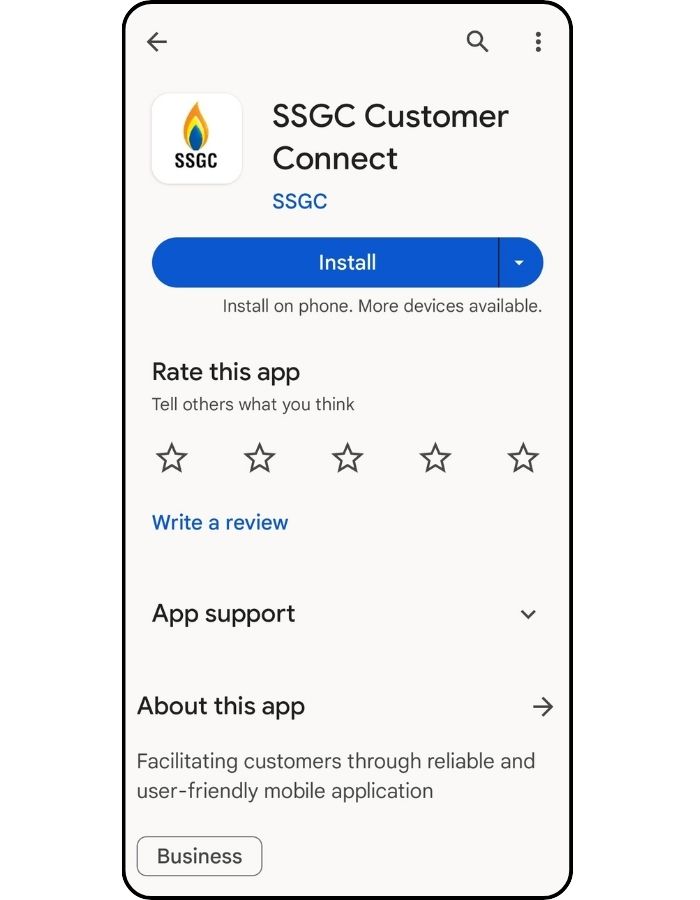
SSGC Bill App Registration Process
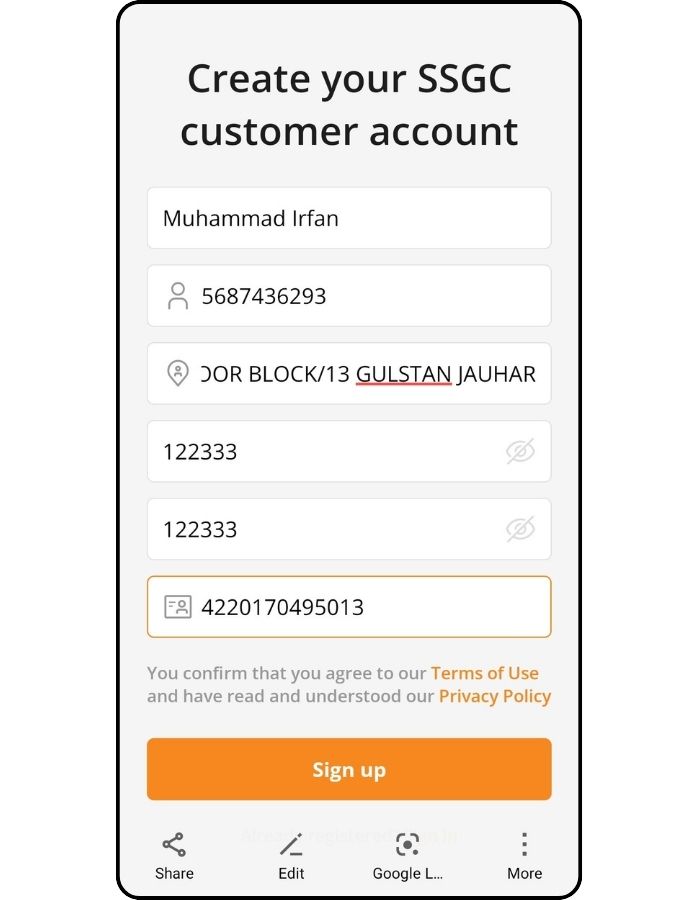
- Open the app.
- Enter the required details in the provided fields, including your name, customer number,email, CNIC (Computerized National Identity Card), and password.
- Tap the “Sign up” section on your screen.
- Shortly, you will receive a verification code.
- Enter this code in the designated area.
- Once you enter the code, you will receive a congratulatory message, confirming the successful registration of your account.
Benefits of the SSGC Customer Connect app
- The SSGC mobile app offers several advantages, including:
- Conveniently check your SSGC bill using the app.
- Access payment options within the app to make bill payments.
- View the history of your previous bills.
- Easily file a complaint related to your SSGC bill through the app.
- Apply for a new connection using the SSGC mobile app.
- Now you can use the SSGC mobile app for various bill-related tasks and services with ease.
SSGC bill pay by using the SSGC Customer Connect app
- Open the app.
- Different options are available on your mobile screen.
- Click the ” bill payment” button.
- If you click the” Pay Now” button.
- Your bill has been paid. You need to have a balance in your account.
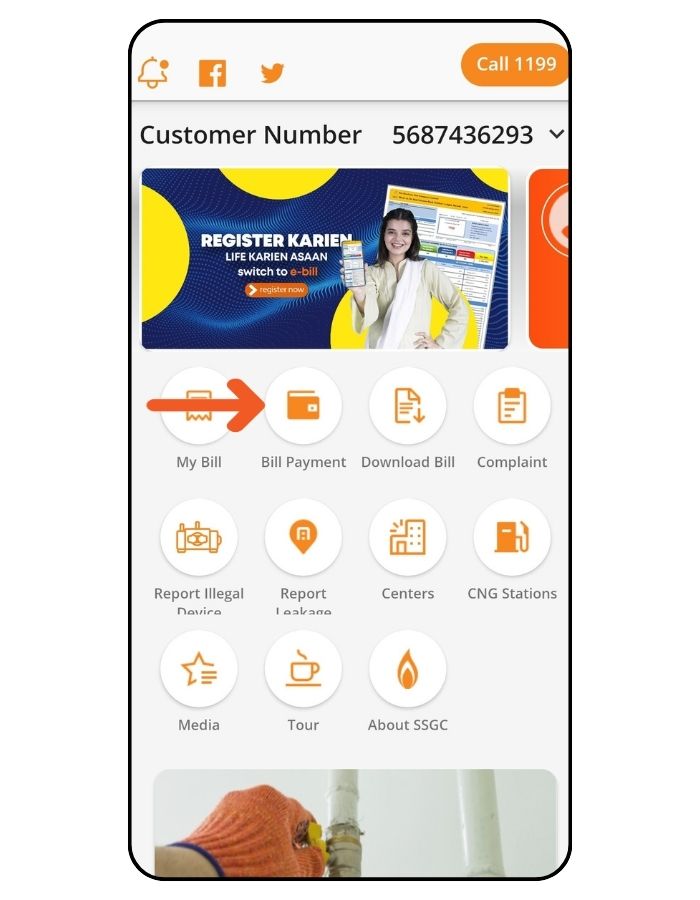
SSGC Complaint through Customer Connect app
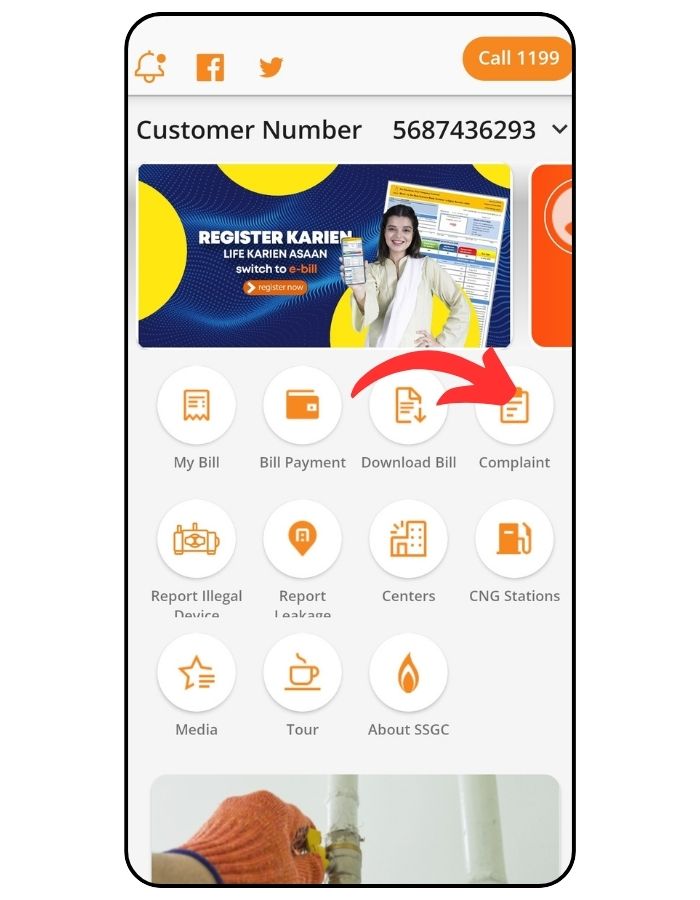
- Open the app.
- Press the “Complaint” section.
- Provide all the required details in the given area.
- Press “lodge Complaint”
- Now, your complaint is Submitted.
Download the SSGC bill through the Customer Connect app
If you want to download your SSGC duplicate bill by using the Customer Connect app. Now following steps can be helpful for you.
- Open the Customer Connect app.
- 2:Click “Download bill”.
- 3:If you click this button your SSGC duplicate bill has been successfully downloaded in pdf form.
- Now, you can use the SSGC Connection app for various bill-related tasks and services.
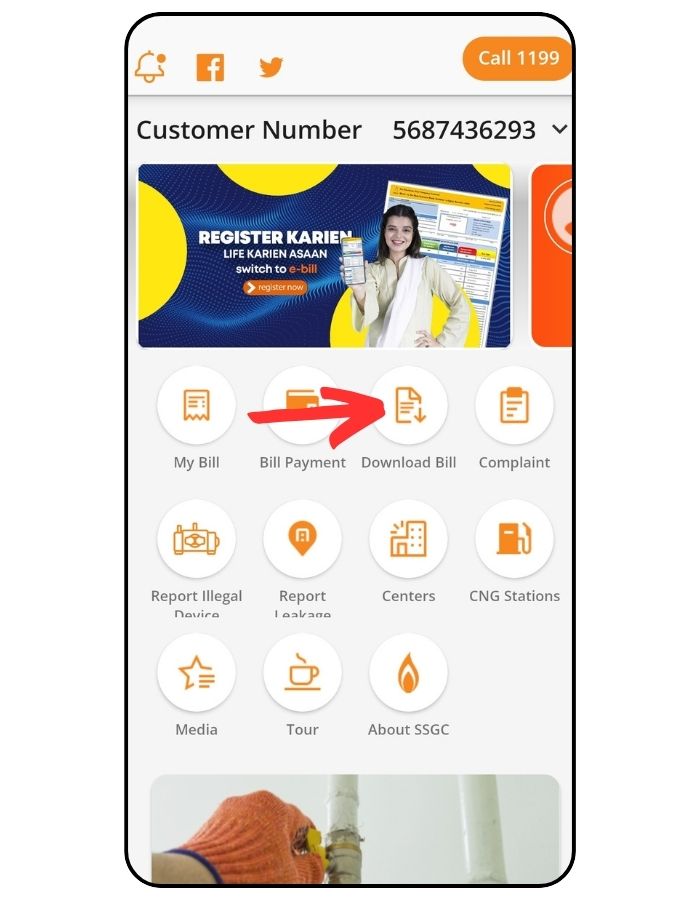
Report Your Gas Leakage
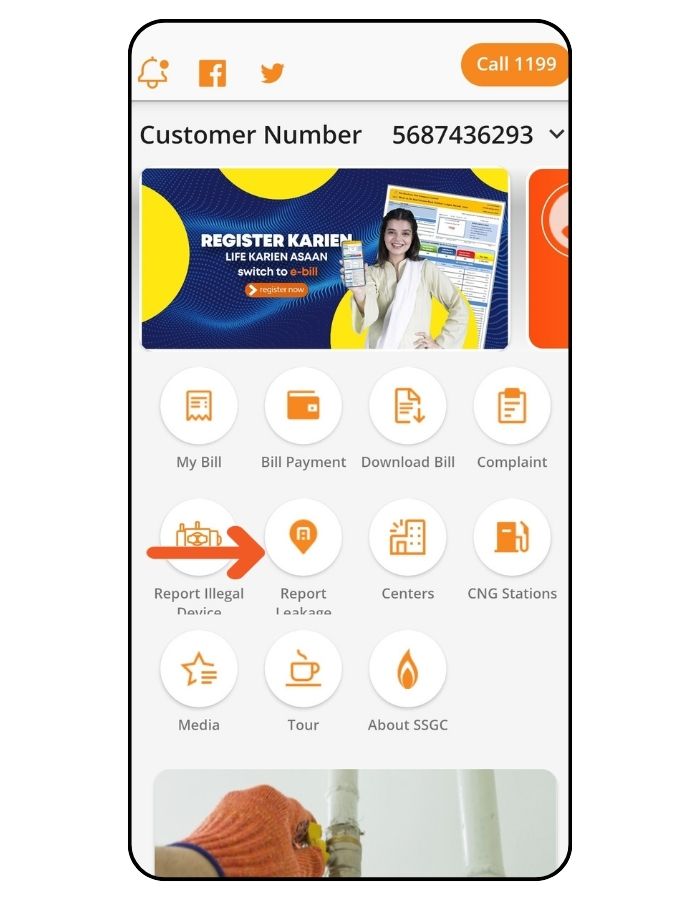
- First of all, open this app.
- Press the “Report leakage” section.
- Put the required details in the given area.
- Now, click the report leakage section.
FAQs
Is the SSGC Bill App free to download and use?
Yes, the SSGC Bill App is free to download and use. There are no charges for downloading the app or using its basic features.
How do I download the SSGC Bill App?
You can download the SSGC Bill App from the Google Play Store for Android devices and the Apple App Store for iOS devices. Simply search for “SSGC Bill App,” and click on the download button to install it on your device.
How do I register on the SSGC Bill App?
To register, open the app and follow the on-screen instructions to create an account. You will need to provide your customer number, name, and contact information to complete the registration process.